Hey, friends! I've had a lot of comments about the ABC book and my digiscrapping lingo. So I'm going to give you the 411 for all of you that are curious. Ok, so almost one year ago my good friend Mandy introduced me to digital scrapbooking - aka digiscrapping. I use Photoshop and some sweet digital scrapbook supplies to scrapbook. It's awesome for me, because I had grown tired of the mess and supplies that paper scrapping required. Especially after The Boy was mobile. I would just get things out and get organized to scrap, he'd wake up, get into things, and I'd have to put it all away. Sometimes I do some hybrid projects - mixing paper with digital - however, I haven't paper scrapped for years now. I probably won't ever again. (Well, one should never say never.)
So, I use Photoshop. There are other programs out there that you can use, but I'm not at all familiar, nor could I give you directions on how to use them. That being said, to digiscrap you need a program that allows you to work in layers because each element, paper, alpha, text, etc that you see on my digital scrapbook pages are their own separate layer. This means I can place them on top of, under, and through by erasing the parts that would "disappear" if they were threaded in real life. So, if you have a program like that - Photoshop Elements works too - then you can start digiscrapping today! LOL
I had one friend ask about the ABC book. Let me give some quick directions on how to start yours.
(1) Open a new document in Photoshop and put in the size requirements of 12 x 8. (You'll print them 6x4, but it's better to start large and then get smaller.)
(2) Put down a background. One of my favorite places to get freebies when I first started was from this blog: http://ikeagoddess.blogspot.com/. She does all the work for you! Freebies are a good place to start because: (a) they are free! (b) you don't have to committ to digi if you just want to try it out or only using it to make a quick project.
(3) Add a picture. I used a mixture of my own photos and some from http://www.lds.org/ Gospel Art Kit (or GAK).
(4) Add text using the text tool. I used scriptures and primary songs.
(5) I also used different digital alphabets for the main letter of each page. However, if you don't want to, you can use different fonts. I love http://www.dafont.com/ for lots of great free fonts.
(6) SAVE! I made a folder just for my ABC pages and they are all saved there for safe keeping.
(7) SAVE AS! LOL After you've saved your PSD file, then you'll want to resize it to 6x4 and save as a JPEG. I have a separate folder for the JPEGS. The JPEG is what you will send to Costco - or wherever you get prints - for printing. When you save as a JPEG it will ask you what quality you want to save it at - the highest you can.
(8) Print! Upload the JPEGS to Costco just like you would any digital image or photo. I also turn off the auto correct function because I don't want them tweaking the colors of my fab pages:)
That's a basic tutorial (assuming your semi-familiar with Photoshop) about how to make your own ABC Book. If you're interested in having me make the book for you, I'm starting a SFH (scrap for hire) business, where I scrap for other people on a compensation basis. You can contact me and we can work out pricing. I'm also up for designing blog headers, actual albums, & cards/announcements.
As for my blog background and header, that's a whole other ball of wax:) I designed it myself with digital scrapbook supplies and then messed with the HTML to get it in there. So that's a tutorial for another day! Please let me know if you have any other questions. Oh and here are the links to my favorite digital scrapbooking stores so you can check out the supplies yourself:
http://ginamillerdesigns.com/shoppe/index.php
http://www.the-lilypad.com/store/home.php
http://www.thedigichick.com/shop/home.php
http://funkyplaygrounddesigns.com/store/home.php
http://www.sweetshoppedesigns.com/shoppe/
Monday, January 07, 2008
Subscribe to:
Post Comments (Atom)













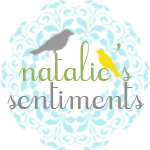


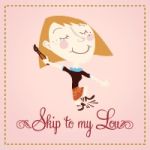




3 comments:
So see? All those years ago, when we sat next to each other in Family Science (was it 210?) and you were in pj pants telling me about your sweet job as an operator. I think we've come full circle - you get me the job too, and I teach you to scrap. LOL!
How funny that you posted this today. This weekend I finally did my first digiscrap page. I had so much fun playing with it and it was so easy, no messes to clean up.
Kyla you are giving away all your secrets. I love it! everyone needs to go digi.
Post a Comment